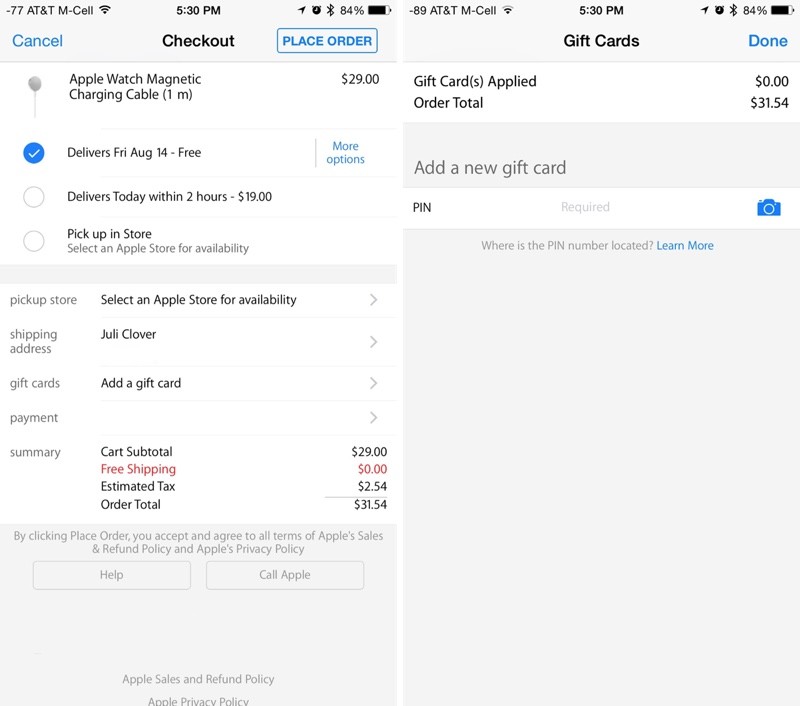This is the perfect smartphone
There’s lots of competition to be the best smartphone around: Apple’s iPhone 5s has many fans, while others are enamoured with the Samsung Galaxy S5, the HTC One M8 and the LG G3. Each of those phones has its strengths and weaknesses – and here we're going to combine all their best points to great the best phone ever (or at least so far, until one of the phone markers or platform developers comes up with something super shiny that wows us all).
This is a bit of fun - and a benchmark to judge any new phone by, including the apparently soon-to-be-forthcoming iPhone 6 - but underpinning it is that there is no one best phone on the market, you've got to find the one whose best features appeal most to you.
Most usable: iPhone 5s
iOS 7 is the best mobile phone platform around – and it runs best on the iPhone 5s. Android is highly configurable and the best to get your nerd on with – but for the vast majority of users, iOS is the easiest to use. Apple has nailed interface design with iOS 7 – and by 'interface design’ I mean how it works and how you achieve what you want to achieve, more than how it looks. It’s simple and almost never confusing, and you always know how to navigate around the OS and use Apple’s key apps – and these design principles have been picked up by other designers of iOS apps, pushing them to use the best practice that Apple has set down.
There was a lot of hate for the design of iOS 7 when it first launched – but this was primarily about its aesthetics, not how it works. Almost a year on, even the haters have come to accept the look and feel of iOS 7 – probably because they’ve realised that how it works is more important. iOS 7’s aesthetics are a consequence of the way that it works, chosen to complement how you use the platform and make it obvious how you activate functions when you want to start or complete a task. (If you want to know about design for usability, I’d recommend reading The Design of Everyday Things by ex-Apple designer and usability guru Donald Norman – who explains how designers choose how things work and why you’re always lighting the wrong hob on your oven.
This said, I'm really quite impressed with next version of Android, still just codenamed L, which has been designed with a focus on usability (under the name of material design) – but I’ll reserve judgement until I see the finished version.
Neil Bennett
Best screen: LG G3
It’s very rare these days that a physical aspect of a phone wows us - but the LG's 'quad HD' screen is a marvel. Ignore those nerdish quibbles that it's not actually four times the resolution of HD, the first time you see photos and video on the phone, it both surprises and delights you. The level of detail is like nothing you’ve seen before.
You're probably not going to notice the difference most of the time when surfing the web until this quality of screen becomes widespread enough that websites start using 4x times images – like they offer 2x images for high-res phone screens and Retina displays – but if you take a lot of high quality photos and videos you'll be delighted by the improvement.
Best product design: HTC M8
The problem for any smartphone vendor that wants to charge a high price for its products is that cheaper low-end and mid-range devices are becoming much more sophisticated.
The use of premium materials such as metal and glass is one way of making expensive models seem worth extra investment, and HTC has taken this to the extreme with the gorgeous One M8. It comes close to the feel of a Rolex, which isn't true for any other smartphone.
To me, the all-metal unibody makes the smartphone look more luxurious than the iPhone's mixture of glass and metal. LG Electronics has made the most of what metal-looking plastic can offer with the G3, but that still can't compete with the real thing.
If that wasn't enough, HTC has also designed the coolest looking case: the perforated Dot View Cover. HTC deserves a lot of credit for the design of the One M8, and hopefully it will be around to develop an even better successor.
Mikael Ricknäs
Best camera: Nokia Lumia 1020
The Nokia Lumia 1020's amazing camera would be an essential feature for the ultimate smartphone. It's 41Mp combined with a Xenon flash, and focus assist light, and is the most advanced and powerful camera we've seen on a smartphone to date.
Ashleigh Allsopp
Best gadgety extras: Galaxy S5
You may not use them all but the ultimate smartphone has got to have everything possible, just in case. In terms of additional features there's no-one better than Samsung for throwing extras at devices so for this section we've selected the Galaxy S5.
Since we're only selecting real-life features which you can get now and not James Bond-esque gadgets like fricking lasers and miniature rockets, the Galaxy S5's fingerprint scanner, heart rate monitor and infrared transmitter will have to do.
With these you can keep your device more secure, check how hard that workout actually was and control all manner of gadgets (even prank other peoples).
Chris Martin
Best apps: Apple App Store
Steve Ballmer knew better than anyone that smartphones live and die by their app library, and that the support of third-party app developers is crucial to getting a mobile platform off the ground. And while Google Play might boast more apps, I would back Apple's iOS App Store over anyone.
Tech-savvy early-adopters will appreciate the fact that apps are almost always developed for iOS before any other platform (mainly because Apple users are more likely to spend money on software), and sometimes - including some big names, such as the Infinity Blade games - never appear anywhere else. And the quality average in Apple's app ecosystem is undoubtedly higher than on Android.
But the more stringent vetting process required to get software on the App Store really shows its value for beginner and casual users, who are far more likely to end up with dodgy apps, scams and even out-and-out malware on their phone when using Google's more porous system.